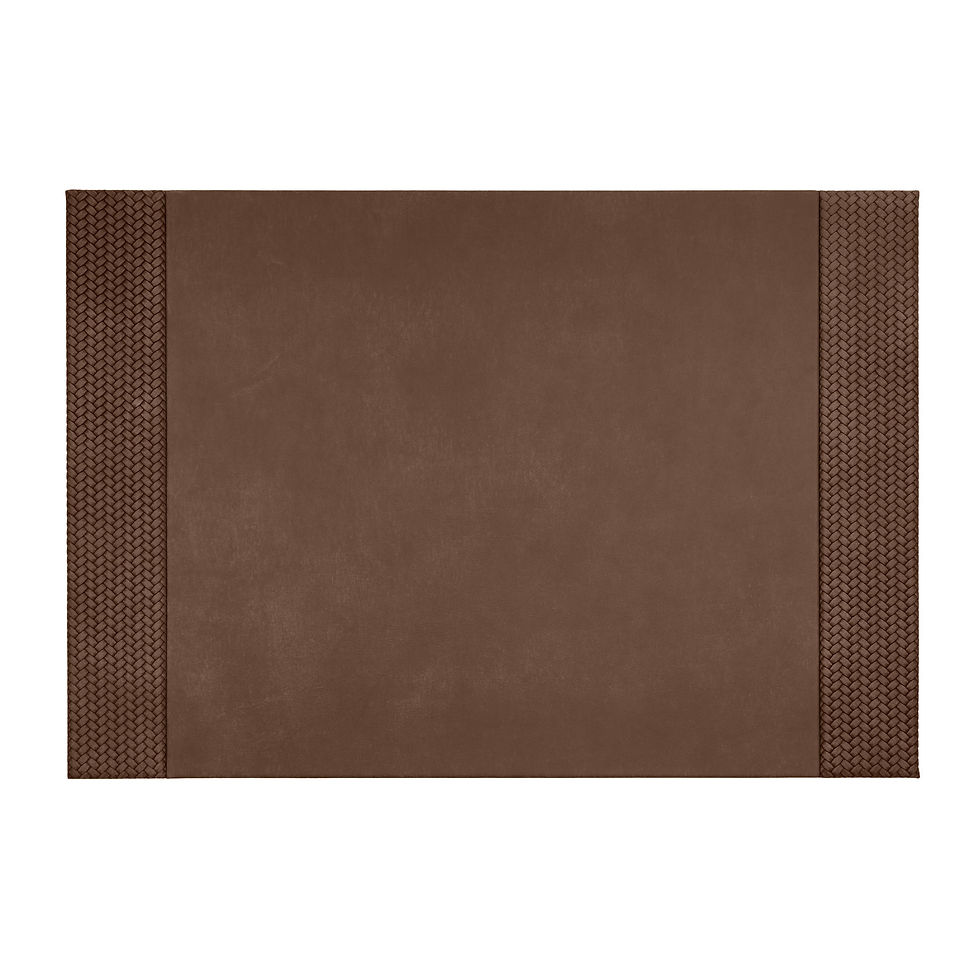Accessoires PC
Améliorez votre setup avec des accessoires PC fiables et confortables : claviers mécaniques, souris gaming, tapis de souris, casques et autres périphériques. Nos produits sont pensés pour le travail comme pour le jeu, avec des options ergonomiques, une bonne précision et une installation plus propre au quotidien. Choisissez vos essentiels et optimisez votre espace de travail ou votre gaming corner.


Comment choisir les bons accessoires pour PC
Avant d’acheter, réfléchissez à la façon dont vous utilisez votre PC au quotidien : travail de bureau, tâches créatives ou jeux. Priorisez le confort, la performance et la compatibilité afin que votre clavier, souris, moniteur et équipement audio fonctionnent ensemble comme un ensemble équilibré.
1. Définissez votre cas d'utilisation principal
Commencez par votre objectif principal : productivité, jeux, création de contenu, ou un mélange de tout cela. Les utilisateurs de bureau peuvent privilégier des touches silencieuses et des souris ergonomiques, tandis que les joueurs se concentrent souvent sur des temps de réponse rapides, des capteurs DPI élevés et une faible latence d'entrée.
2. Choisissez le bon type de clavier
Les claviers mécaniques offrent un meilleur retour, une durabilité accrue et une personnalisation. Décidez si vous préférez des interrupteurs linéaires, tactiles ou clicky, et choisissez une disposition qui convient à votre bureau et à vos habitudes (taille normale, TKL ou compacte). Les fonctionnalités supplémentaires comme le RGB, les touches macro et les commandes multimédias peuvent être utiles, mais ne sont pas essentielles pour tout le monde.
3. Adaptez votre souris à votre prise en main et à vos tâches
Cherchez une souris qui correspond à la taille de votre main et à votre style de prise (paume, griffe ou bout des doigts). Pour le jeu, une large plage de DPI, une sensibilité réglable et des connexions filaires ou sans fil à faible latence sont importantes. Pour le travail, privilégiez le confort, un suivi précis et des boutons latéraux supplémentaires pour les raccourcis.
4. Prenez en compte votre moniteur et vos besoins visuels
Si les moniteurs font partie de cette catégorie, choisissez en fonction de la résolution, du taux de rafraîchissement et du type de dalle. Des taux de rafraîchissement plus élevés sont bénéfiques pour le jeu, tandis qu'une résolution plus élevée et une meilleure précision des couleurs conviennent mieux au design et à la productivité. Pensez également à la taille de l'écran et à la possibilité de réglage du support pour une position de visionnage plus ergonomique.
5. Priorisez l’ergonomie et le confort
Des accessoires comme les repose-poignets, les tapis de souris ergonomiques et les angles de clavier réglables aident à prévenir les tensions lors de longues sessions. Si vous passez de nombreuses heures à votre bureau, des accessoires confortables seront tout aussi importants que la performance brute.
6. Audio pour la clarté et l’immersion
De bons haut-parleurs ou casques peuvent transformer votre expérience. Choisissez un casque avec un son clair, des coussinets confortables et un microphone fiable si vous passez des appels ou jouez à des jeux multijoueurs. Pour les espaces partagés, les modèles fermés aident à bloquer le bruit extérieur.
7. Connectivité et compatibilité
Vérifiez si vos accessoires utilisent USB-A, USB-C, Bluetooth ou des dongles sans fil 2,4 GHz et assurez-vous que votre PC dispose de suffisamment de ports. Si vous utilisez un ordinateur portable ou une station d’accueil, il vaut la peine de planifier votre installation pour éviter de brancher et débrancher constamment.
8. Qualité de fabrication, style et budget
Enfin, équilibrez votre budget entre les éléments clés : un meilleur clavier et une meilleure souris offrent souvent plus de valeur au quotidien que de petites améliorations visuelles. Recherchez des matériaux durables, une construction solide et un design qui correspond à l’esthétique de votre bureau — qu’elle soit minimaliste et épurée ou entièrement RGB.
Résumé
Choisir les bons accessoires PC peut considérablement améliorer le confort, la rapidité et le plaisir global lors du travail ou du jeu à votre bureau.
Vous pourriez aimer
FAQ – Accessoires PC
1. Quels sont les accessoires PC les plus importants à améliorer en premier ?
Si vous souhaitez une amélioration significative du confort et de la productivité au quotidien, commencez par un bon clavier mécanique, une souris ergonomique et un tapis de souris de haute qualité. Ces éléments ont l'impact le plus immédiat sur la rapidité et le confort de votre travail ou de vos jeux.
3. Comment choisir la bonne souris de jeu ?
Prenez en compte la taille de votre main, votre style de prise (paume, griffe ou bout des doigts) et les types de jeux auxquels vous jouez. Recherchez une sensibilité DPI réglable, une performance filaire ou sans fil à faible latence, et des boutons latéraux supplémentaires si vous jouez à des titres qui bénéficient d’actions rapides ou de macros.
5. Ai-je vraiment besoin d’un tapis de souris ergonomique ou d’un repose-poignet ?
Si vous passez de longues heures devant l’ordinateur, les accessoires ergonomiques peuvent réduire la tension au niveau des poignets et améliorer la posture. Un repose-poignet maintient vos mains dans une position neutre, tandis qu’un tapis de souris de haute qualité améliore la précision du suivi et le confort.
7. Comment savoir si un accessoire est compatible avec mon PC ?
Vérifiez le type de connexion (USB-A, USB-C, Bluetooth ou sans fil 2,4 GHz). La plupart des accessoires sont plug-and-play, mais certaines fonctionnalités—comme l’éclairage RGB ou les logiciels de macros—nécessitent le téléchargement du logiciel du fabricant. Vérifiez toujours la disponibilité des ports sur votre PC ou ordinateur portable.
2. Les claviers mécaniques sont-ils meilleurs que les claviers classiques ?
Oui, dans la plupart des cas. Les claviers mécaniques offrent une meilleure durabilité, des frappes plus précises et une sensation de frappe plus satisfaisante. Vous pouvez également choisir entre différents types d'interrupteurs — linéaire, tactile ou clicky — selon votre préférence pour la douceur, le retour ou le son.
4. Dois-je choisir une souris et un clavier filaires ou sans fil ?
Les accessoires sans fil offrent une gestion des câbles plus propre et une plus grande flexibilité, surtout sur des bureaux minimalistes ou petits. La technologie sans fil moderne présente presque aucun délai d'entrée. Cependant, les options filaires sont toujours préférées par certains joueurs qui veulent une latence garantie nulle et pas besoin de recharger les batteries.
6. Que dois-je rechercher dans un casque PC ou des enceintes ?
Pour les casques, recherchez un son clair, des coussinets confortables et un microphone fiable si vous passez des appels ou jouez à des jeux multijoueurs. Pour les enceintes, considérez la taille, la puissance et si vous souhaitez un caisson de basses pour un son plus riche. Les options USB, 3,5 mm et Bluetooth varient selon votre configuration.
8. Les accessoires haut de gamme valent-ils leur prix ?
Généralement, oui—si vous utilisez votre ordinateur quotidiennement pour le travail ou le jeu. Les accessoires de meilleure qualité offrent des matériaux supérieurs, une durée de vie plus longue, un confort amélioré et des performances plus précises. Même un seul article haut de gamme comme un bon clavier peut considérablement améliorer votre expérience globale.